Build a Product Without Coding? A Beginner-Friendly Guide to What Vibe Coding Can and Can’t Do

Can You Build a Product Without Knowing How to Code?
Have you ever thought, "I wish there were a little tool to help me with this"?
But then quickly followed with—"But I can’t code, forget it."
In the past, this idea would’ve stayed in your head.
Now, thanks to AI, you can say one sentence and let AI build it for you. That’s what Vibe Coding is all about.
Imagine saying to AI:
“I want a webpage to showcase my dog’s growth,”
and it instantly creates the layout, features, and even adds a cute photo timeline!
Click here to jump to the practical Part 2
As someone who used to be a developer, then became a product manager, and recently built four new projects using Vibe Coding (plus maintained an old system), I want to share:
- How Vibe Coding helps both beginners and more advanced users
- In which situations it's powerful—and where it hits limits
- How to start and what knowledge (if any) you need
1. What Is Vibe Coding, and Why Should You Care?
Vibe Coding means using natural language to ask AI to write runnable code—you can get things done by chatting, instead of coding from scratch.
Depending on your background, it means different things:
- For non-coders and beginners: It’s an accessible entry into the tech world and a way to gain real hands-on experience and confidence.
- For experienced developers: It speeds up prototyping, removes syntax overhead, and helps you explore new tools and languages fast.
This article focuses on beginners—what use cases suit Vibe Coding, how to start, and how far you can go with or without coding.
2. How Should Beginners Start?
Many people get excited by the idea of Vibe Coding,
but then get stuck:
“I just wanted to try building something—but suddenly I need servers, databases, login systems… Isn’t this too much?”
Here’s what I recommend:
Start with a simple static webpage, because:
- You don’t need to install anything: Just paste the code AI gives you into a blank plain text file (use Notepad on Windows, or TextEdit in plain text mode on Mac), then rename the file extension to
.html. Open it in your browser and you’ll see the result—no need to install development tools or set up a server. - No complex setups like login, database, or cloud: These are unnecessary at first and can kill your motivation.
- Instant feedback: Save, refresh, and immediately see changes. That fast loop builds momentum.
This works great for fun mini-tools or personal helpers.
For example, this blog (louisan.dev) is something I quickly built with Vibe Coding.
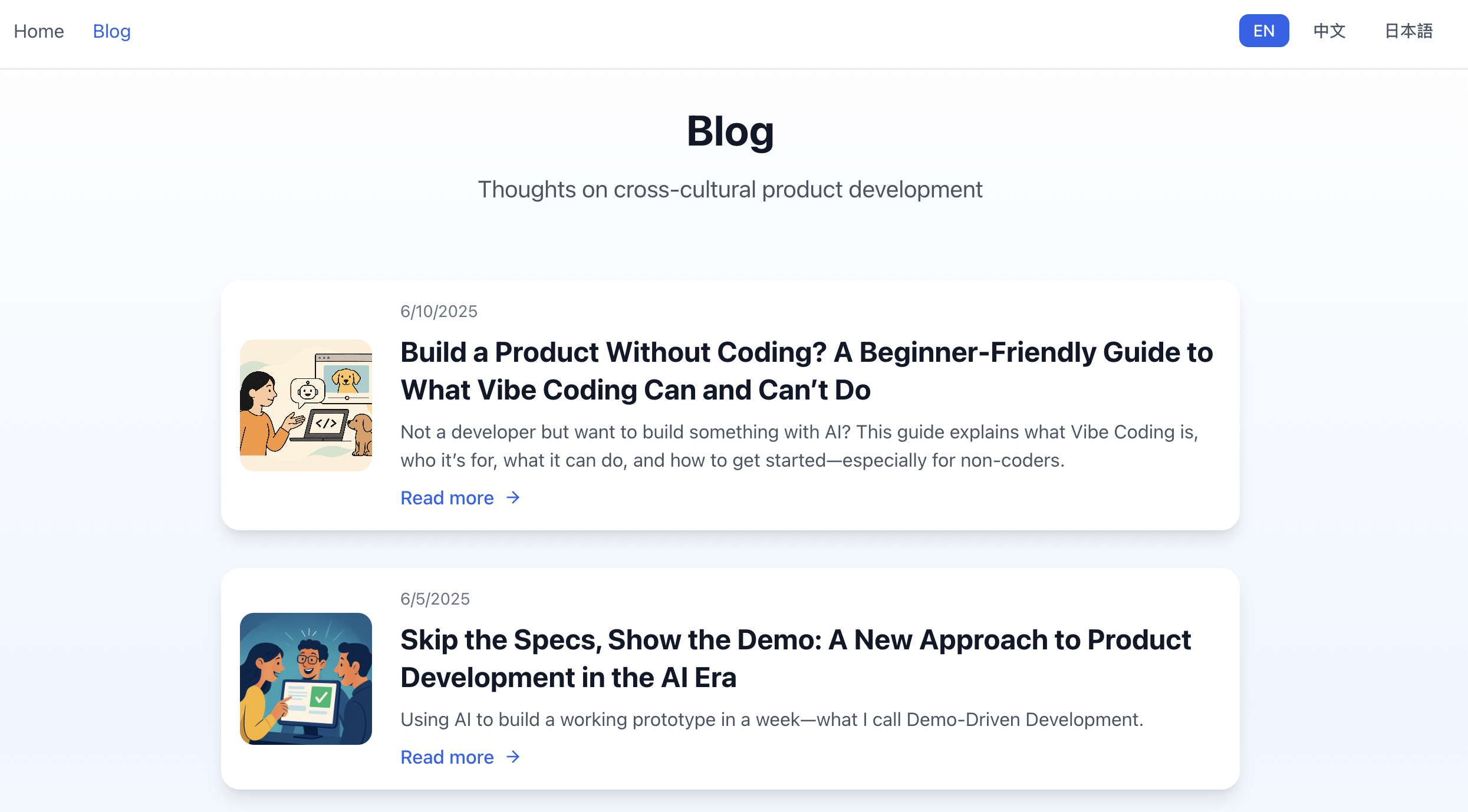 ▲ Blog page created with Vibe Coding.
▲ Blog page created with Vibe Coding.
But—this method does have limits:
- You can’t share data between users (everything’s local to your browser)
- No user login, cloud storage, or cross-device sync
- As your needs grow (e.g., access control), it becomes insufficient
So this is best for personal use or quick prototypes—not for production apps.
3. Do You Need Any Basic Knowledge?
That depends. Let's split it up:
✅ If You Have No Coding Background
You can start without knowing any code. Just chat with GPT.
But you need to accept:
- The design might not match your expectations
- One small change might break existing features
- You won’t always understand why something doesn't work
That’s totally fine. Try generating code and run it in Chrome.
Later on, when you want more control or stability, that’s your cue to learn more.
📘 If You’re a Beginner and Want More Control
Then it’s worth learning a few fundamentals:
- HTML / CSS – To adjust layout and styles
- Basic JavaScript – For interaction, events, local storage
- APIs – To fetch external data (like weather, translations, AI)
Why learn these?
- To understand what AI-generated code is doing
- To debug when something breaks
- To tweak things faster than constantly re-asking AI
You’ll work better with AI as you learn more. But don’t let “not knowing enough” stop you—just start, and you’ll learn what you need.
4. What Are the Limits of Vibe Coding for Beginners?
At first, you’ll be amazed how quickly AI builds things.
Then it hits:
“Why did editing one thing break something else?”
“I asked for login, now it’s all jargon I don’t get…”
These are common beginner pitfalls:
- AI doesn’t maintain clean architecture
- Changing A might accidentally break B
- Without deeper concepts (like servers), you can’t scale
It’s like photography:
- You can take great photos with filters on your phone
- But if you want to control lighting or depth, you’ll need to learn manual settings
Same with Vibe Coding:
- For quick tools or MVPs: it’s amazing
- For long-term, complex apps: you’ll hit technical walls
The “limit” isn’t AI—it’s whether you want to go deeper.
If not, no problem. If yes, there’s a whole world to explore.
This post lays the foundation.
In the next one, I’ll share tools and prompts to help you go further.
Got an idea? Open ChatGPT and build your first project—you might be surprised what you can do today.
Want to Learn More?
If you're interested in product management, project management, technical leadership, cross-cultural collaboration, or team organization design, feel free to explore more articles or contact me directly to discuss your ideas and challenges.